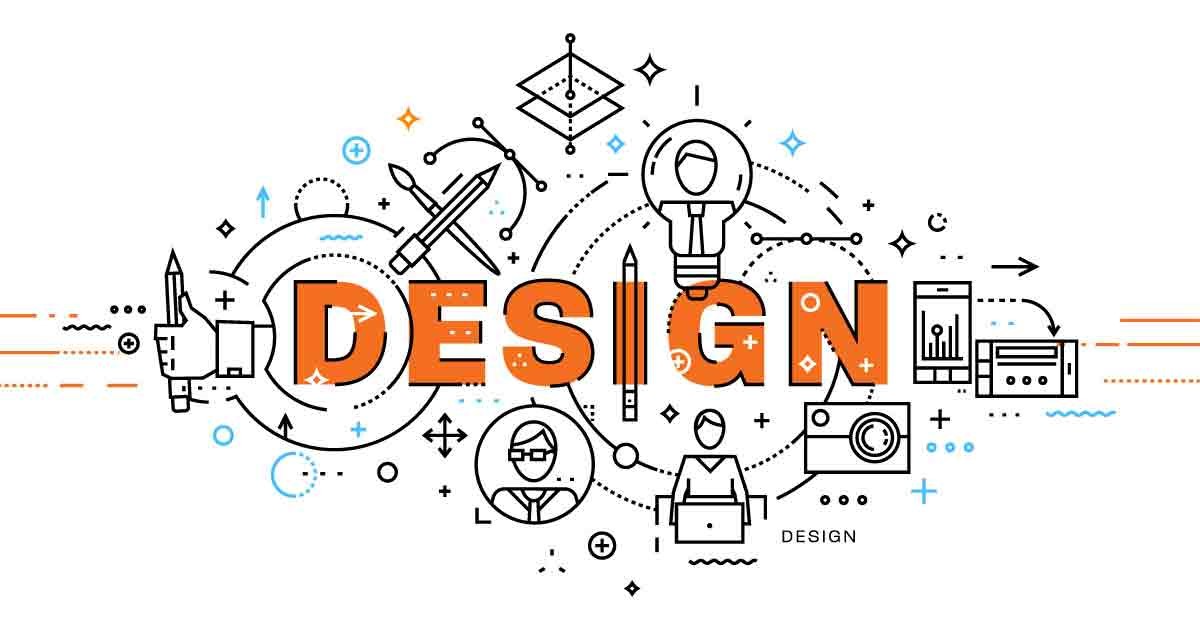7 Alternatives to Photoshop for Logo Design
It’s been quite a while since the startup industry gained momentum. Today, entrepreneurs have become smarter and more astute than ever. They know the importance of having the right logo and go to great lengths to create the perfect designs that are able to capture their brand’s essence and personality.
Professional designers use programs like Photoshop to create complex and unique logos. However, for a business owner who doesn’t have the skills and experience of using these programs can’t get good results on their own. Even if they are willing to learn, the cost of these programs can be a major deterrent. However, there are many good alternatives of Photoshop on the Internet that are easier to use and affordable that one can check out. These are:
- Affinity Designer
Affinity Designer is a vector graphics editor that was built as a compelling alternative to Adobe Photoshop and is able to deliver great performance for the price. Of course, it’s much cheaper than the premium and versatile product that Adobe is but it won’t disappoint with some of its best illustration tools like extensive library of brushes, option for creating custom brushes, stroke options for changing the look of the lines and vectors, etc. There are also many photo filters, printing options to ensure that your prints are correct and look the way you intend them to.
You can click to see it in action.
- Inkscape
Simply put, Inkscape is a feature-packed open source alternative to Photoshop which is incredibly adaptable and powerful to meet all your logo designing requirements. It provides a wide range of tools and paths, shapes, clones, transformations, patents, and gradients, etc. to help you materialize your designs in an effortless manner. Mastering these tools is also not that of a challenge and the features are user-friendly enough for immediate users. You can also expect to create the same Abstract and 3D effects that are possible in Adobe with the program.
You can click to see it in action.
- Tailor Brands
Tailor Brands is easily one of the most advanced and user-friendly logo makers out there. This is because it uses Artificial Intelligence technology that can understand the exact requirements of a user in terms of their brand and design preferences. Not only that, it can process the information to create attractive designs all by itself. The user only needs to enter inputs viz. brand name, industry type, logo type (brandmark, lettermark, wordmark, etc.). The service has access to a massive library of fonts, colors, icons, etc. which can be arranged in the perfect order to create unique designs. It’s actually much easier than it sounds.
You can click to see it in action.
- CorelDraw
CorelDraw Graphics Suite is a powerful design software that most professionals swear by, and it’s even available on the Mac and the web now. It comes quite close to the comprehensiveness of Photoshop and has a lot to offer to both beginners and professionals. Some of its key features include:
- Touch-friendly GU interface
- Legacy workplaces import support
- LiveSketch tool
- Interactive sliders
- Font filtering and search options
You can click to see it in action.
- Text Giraffe
If you want a logo in less than 5 minutes, then maybe you can use Text Giraffe. It’s more of an instant logo maker that offers an oversimplified solution to graphic design which may or may not work for everyone. Here is how it works- you enter the name of your brand and hit “Go!”. You are then provided a variety of different logos carrying the name of the brand on different pages. Once you find the winning design, you can download it in any size you want. That’s it! It’s certainly a simple solution but then again, you can’t expect premium quality for free.
You can click to see it in action.
- Pixlr
There is no dearth of web apps for graphic design and photo editing. However, Pixlr takes the cake for offering the best of both worlds- convenience and application.
To get started with Pixlr, you can download the basic design i.e. the image from any source and upload it to the platform to customize it as per your requirements. You can then add text, colors, resize the design assets, customize the brushes in terms of opacity and size, etc. It even supports layers and masks which means that you can make your logos as detailed as you want.
You can click to see it in action.
- GIMP
GIMP is a free and open-source image editor which has improved a lot in the past few years and now projects itself as a serious tool for graphic designers and logo designers across the globe. In fact, in some areas like running image processing algorithms on photos, it actually outperforms Adobe Photoshop, thanks to the openly extensible nature of the program.
There is no way you will find GIMP’s toolkit lacking any tools or features that can limit your imagination for your logo design. It has panels for everything- brushes, paths, layers, tools, and more. You can tweak the UI as per your requirements, and edit your designs with features available under the adjustments and colors menu, etc. and more!
You can click to see it in action.
So, there you have it- some of the best alternatives to Adobe Photoshop that you can use to design beautiful and unique logos on the go. Some are definitely easier to use than others, but you are free to pick one that aptly meets your requirements. Good luck!